RiskIQ PassiveTotal
:::note RiskIQ PassiveTotal is in the process of becoming Microsoft Defender Threat Intelligence (MDTI). Until the ElastiFlow integration is fully available in MDTI, new users must continue to create an account in RiskIQ Passivetotal at https://community.riskiq.com/registration/. :::
Overview
The ElastiFlow Unified Flow Collector provides the ability to enrich flow records with threat intelligence provided by the RiskIQ PassiveTotal service. There are two aspects to this integration: 1. An enricher which downloads the threat intelligence dataset from PassiveTotal and uses them to enrich flow records as they are processed; and 2. An output which sends public-side traffic observed by your network infrastructure to RiskIQ for analysis.
Threat intelligence from PassiveTotal can help you quickly identify threats and high-risk traffic in your environment.
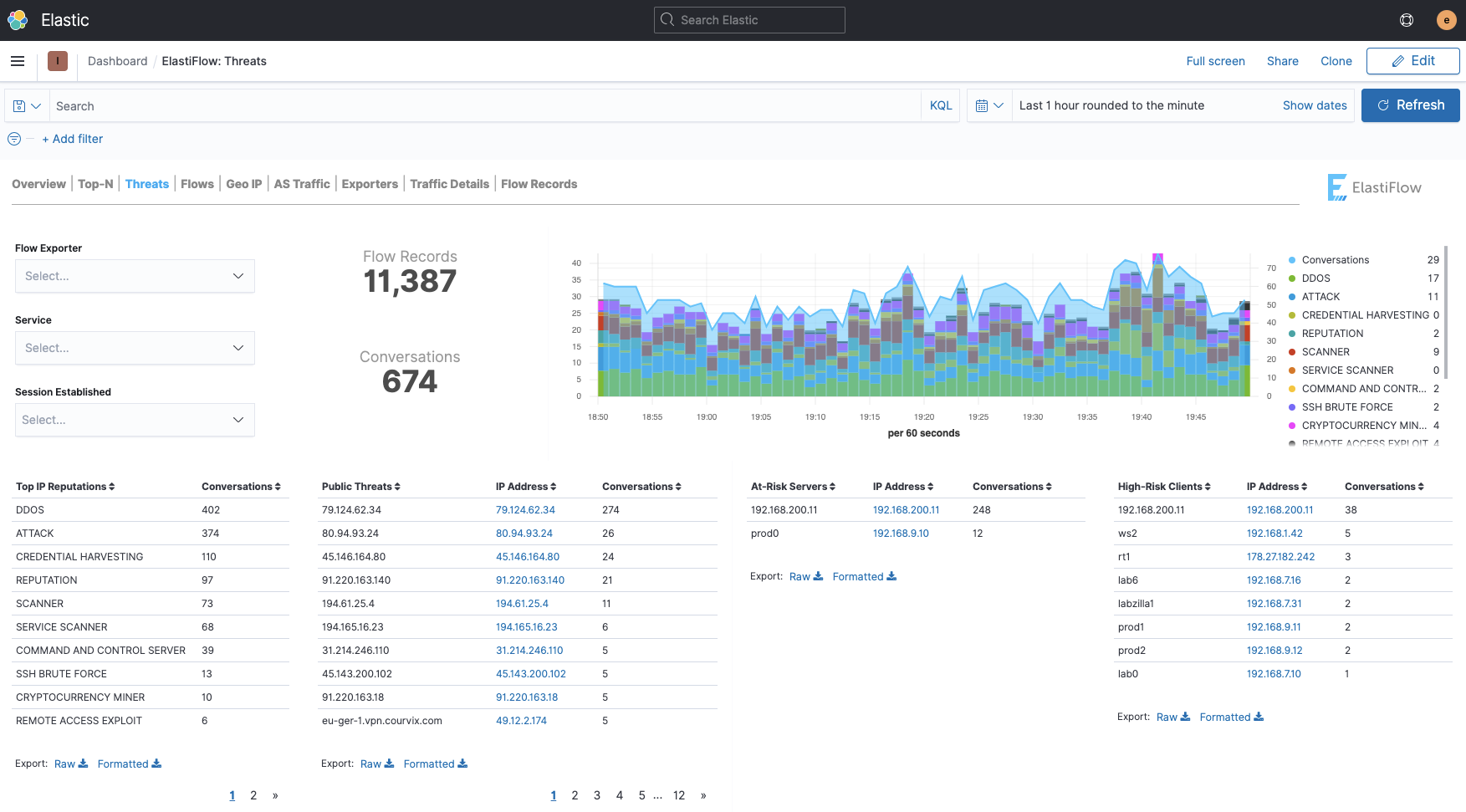
You can also launch in-context to PassiveTotal from various ElastiFlow dashboards, or the security-related anomaly detectors provided for Elastic's Machine Learning features.
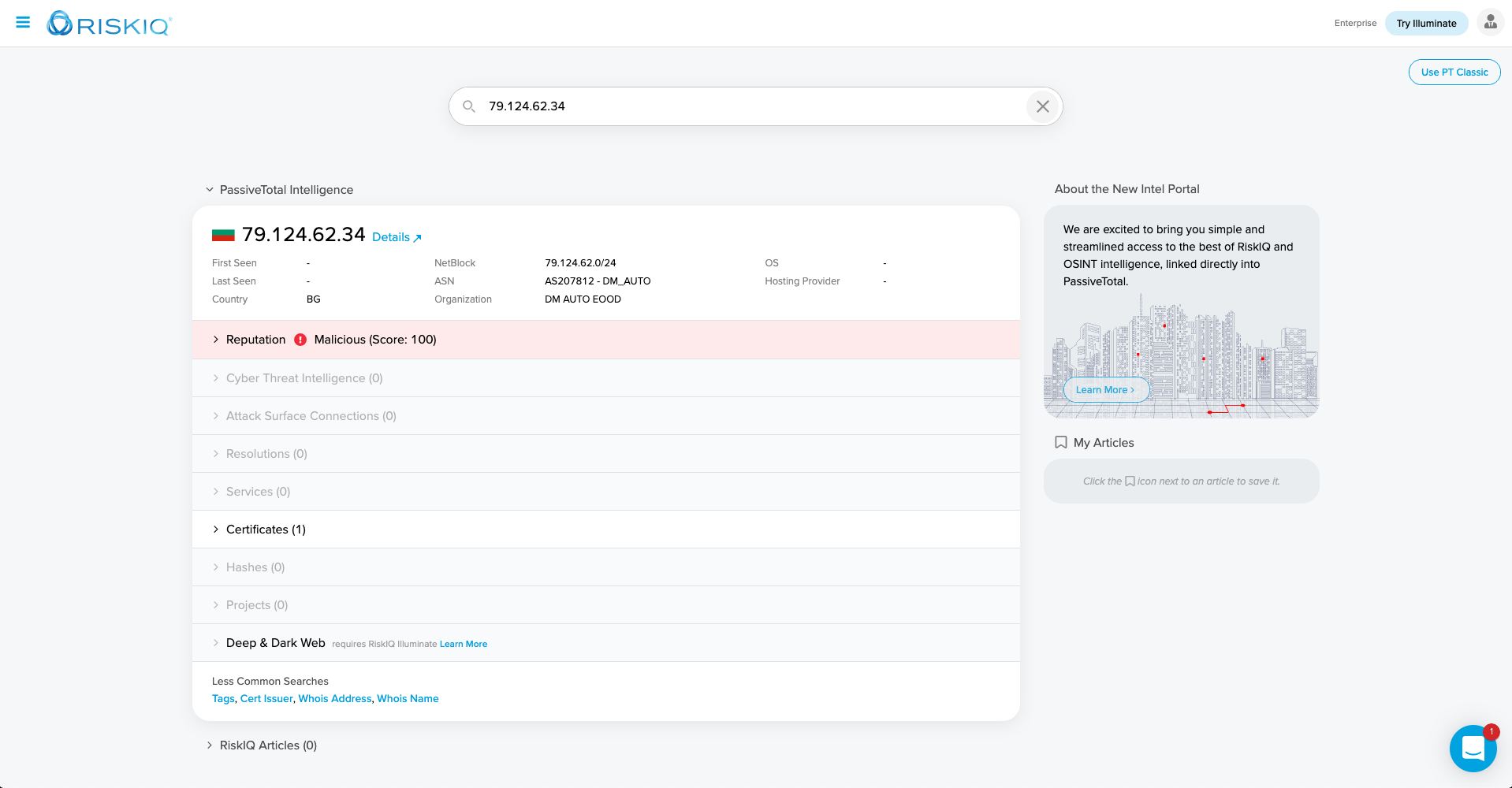
About RiskIQ
RiskIQ, the leader in attack surface management, provides a tailored view of the global internet attack surface and pinpoints security exposures most critical for an organization, all in one place. Trusted by security teams, CISO's, and more than 100,000 security analysts, RiskIQ merges cyber threats and critical asset intelligence for the most comprehensive discovery, intelligence, and mitigation of threats. Security teams use RiskIQ to expedite investigations, understand digital attack surfaces, assess risk, and protect the business, brand, and customers. Learn more at www.riskiq.com.
About PassiveTotal
RiskIQ’s PassiveTotal aggregates data from the entire internet, absorbing intelligence from the global attack surface to identify threats and attacker infrastructure and leveraging machine learning to scale threat hunting and incident response. With the ElastiFlow PassiveTotal integration, your organization has outside-the-firewall context into the entities attacking you, their tools and systems, and indicators of compromise — enterprise and third party — all within your ElastiFlow deployment.
Data Transmitted to PassiveTotal
The following data is sent by the RiskIQ output to PassiveTotal.
flow start timestamp
timestamp (ms since epoch) of flow record start
flow end timestamp
timestamp (ms since epoch) of flow record stop
bytes
the ingress or egress bytes observed in the flow
packets
the ingress or egress packets observed in the flow
public source IP
If the source IP is private this attribute is empty
public source port
If the source IP is private this attribute is empty
public destination IP
If the destination IP is private this attribute is empty
public destination port
If the destination IP is private this attribute is empty
tcp flags
the integer value of the TCP flags
layer-4 protocol number
the integer value of the layer-4 protocol. e.g. 6 (TCP), 17 (UDP), etc.
community ID
The community ID according to https://github.com/corelight/community-id-spec
:::note Only information about traffic to/from public IP addresses is transmitted to RiskIQ. No internal/private IP addresses are transmitted. :::
Prior to sending records to the PassiveTotal service, the data is encrypted using the customer-specific encryption key (see EF_OUTPUT_RISKIQ_CUSTOMER_ENCRYPTION_KEY below).
Configuring the RiskIQ Integration
To use RiskIQ enrichment features it is necessary to register for a RiskIQ PassiveTotal account, as well as enable both the RiskIQ output and enrichment options. For a complete description of all RiskIQ configuration options, please refer to the Configuration Reference.
Creating a PassiveTotal Account
To create a PassiveTotal account, visit https://community.riskiq.com/registration/
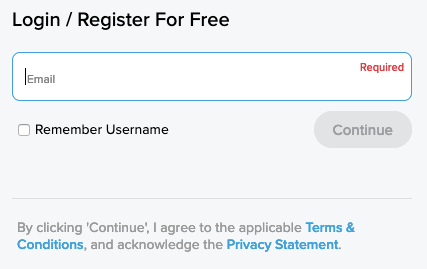
After providing an email address and password, you will receive a confirmation email.
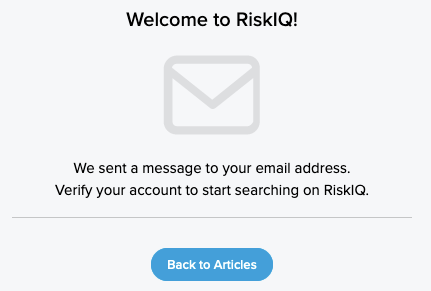
Click the activate button in the email to confirm you address.
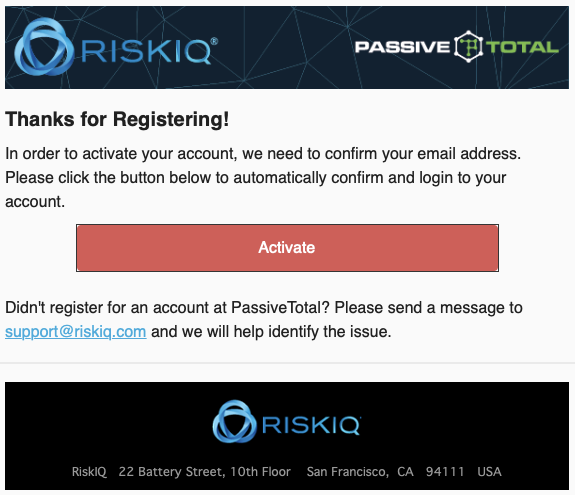
Complete your account.
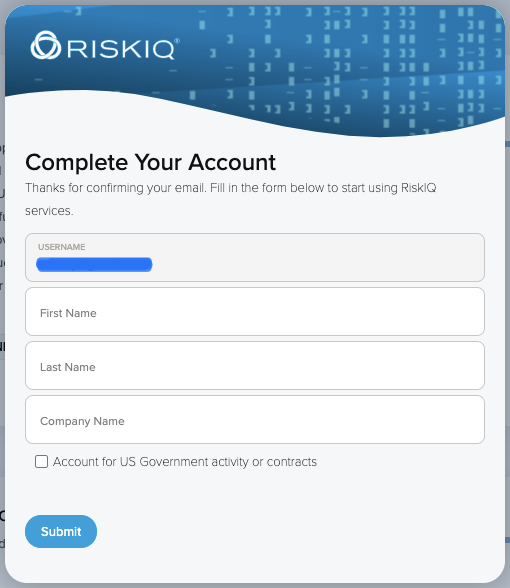
Get your API Key
You will need an API key to configure the RiskIQ enrichment features of the ElastiFlow Unified Flow Collector.
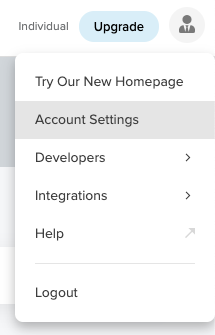
Find the API Access section an click show.
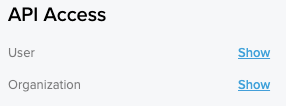
This is the value of USER will be used to configure EF_PROCESSOR_ENRICH_IPADDR_RISKIQ_API_USER. KEY will be used to set the value of EF_PROCESSOR_ENRICH_IPADDR_RISKIQ_API_KEY.
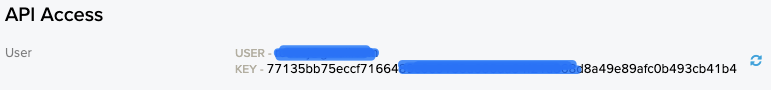
Get your RiskIQ Output Configuration
Find the ElastiFlow Integration within the Integrations section, and click enable.
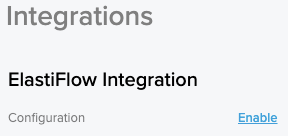
You will see a pop-up which contains settings.
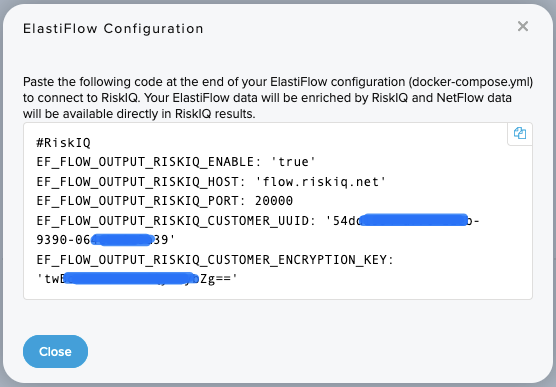
:::caution The above option names were deprecated in 6.0.0. _FLOW is no longer part of the name. You MUST use the option names specified in the next section. :::
Configure the Collector's RiskIQ Output
For the RiskIQ Integration to function fully, both the RiskIQ output as well as the enrichment option MUST be enabled.
If using docker-compose to deploy the collector, you can paste the output settings directly into your docker-compose.yml file:
If using rpm or deb packages you would configure /etc/systemd/system/flowcoll.service.d/flowcoll.conf similar to this example:
Configure the Collector's RiskIQ Enrichment Features
A minimal configuration would be similar to the following example:
By default the dataset will be downloaded daily (1440 minutes). This can be configured by setting EF_PROCESSOR_ENRICH_IPADDR_RISKIQ_THREAT_REFRESH_INTERVAL.
:::note 60 minutes is the minimum refresh interval. The collector will fail with an error if either value is less than 60. :::
When the collector is started, you should see entries similar to the following in the logs, indicating that the RiskIQ dataset was downloaded and activated successfully. You will also see these logs when the dataset are refreshed at the configured interval:
The default timeout for API requests is 30 seconds. If a tineout occurs, you may see a log entry similar to the following:
If this occurs, the default timeout can be extended by setting EF_PROCESSOR_ENRICH_IPADDR_RISKIQ_API_TIMEOUT:
