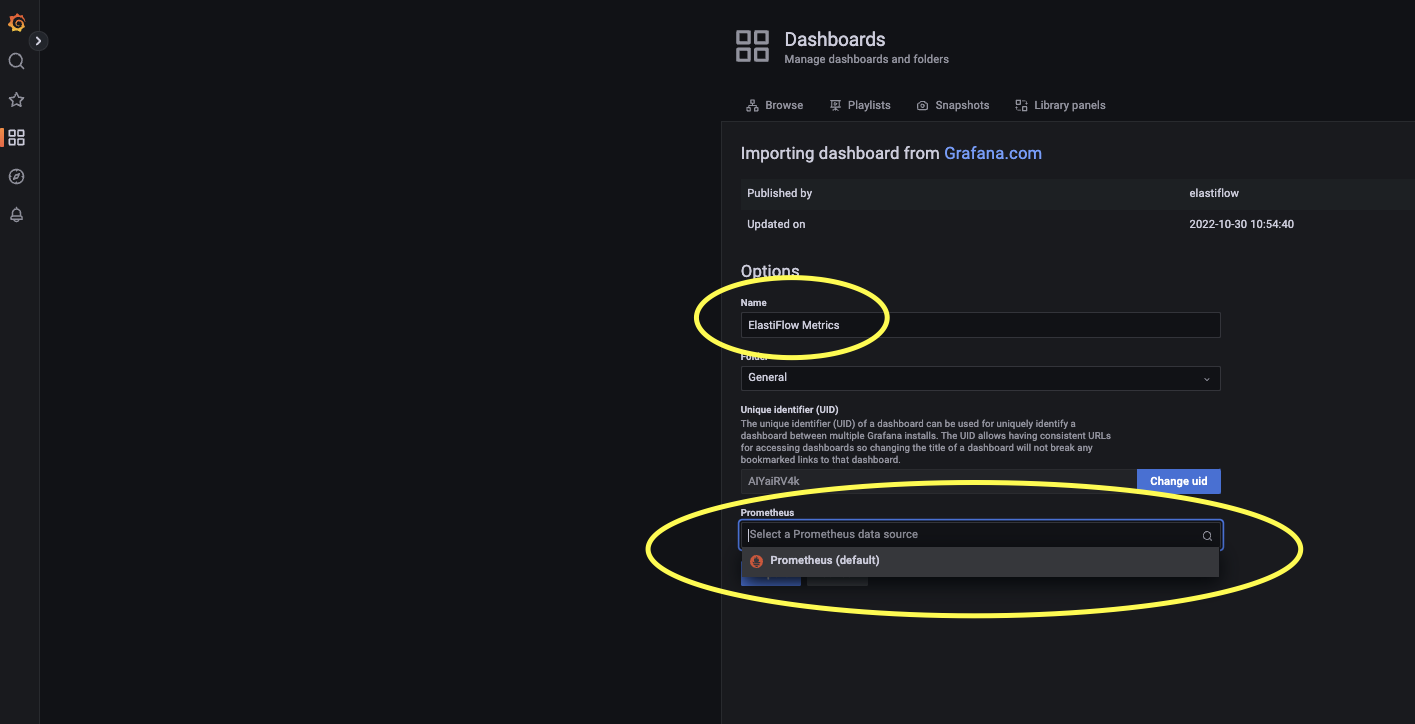Prometheus & Grafana
This page explains how to setup Prometheus and Grafana to monitor the ElastiFlow Unified Collector.
Prerequisites
The ElastiFlow Unified Collector is running and the metrics endpoint is reachable. (Reachable @ http://0.0.0.0:8080/metrics)
Prometheus is installed & running and can reach the Flow Collector Metrics endpoint. (Prometheus default @ http://0.0.0.0:9090)
Grafana is installed & running and can reach Prometheus. (Grafana default @ http://0.0.0.0:3000)
ElastiFlow Metrics Endpoint
Verify the ElastiFlow Unified Collector & Metrics Endpoint have successfully started (logs in /var/log/elastiflow/flowcoll/flowcoll.log):
2022-10-21T08:31:23.078-0700 info pipeline/appserver.go:44 metrics exposed at http://0.0.0.0:8080/metrics:::tip If another service is already using port 8080, you can change the port on which the collector listens by setting EF_API_PORT. :::
Grafana Installation Guide
OS specific Grafana installation guides: https://grafana.com/docs/grafana/latest/setup-grafana/installation/
Debian/Ubuntu installation guide: https://grafana.com/docs/grafana/latest/setup-grafana/installation/debian/
RPM-based installation guide: https://grafana.com/docs/grafana/latest/setup-grafana/installation/rpm/
Prometheus Installation Guide
Main Installation guides: https://prometheus.io/docs/prometheus/latest/installation/
Precompiled binaries: https://prometheus.io/download/
Prometheus Configuration
Once Prometheus is installed edit
prometheus.ymland add a job pointing to the ElastiFlow Unified Collector as in the following example:
Example default Prometheus configuration:
An ElastiFlow-specific Job:
Connect Grafana To Prometheus
Once Grafana is up and running; from the "Welcome To Grafana" page click the cogwheel in the bottom left corner, then click "Data Sources", and finally click "Add Data Source":

Select Prometheus
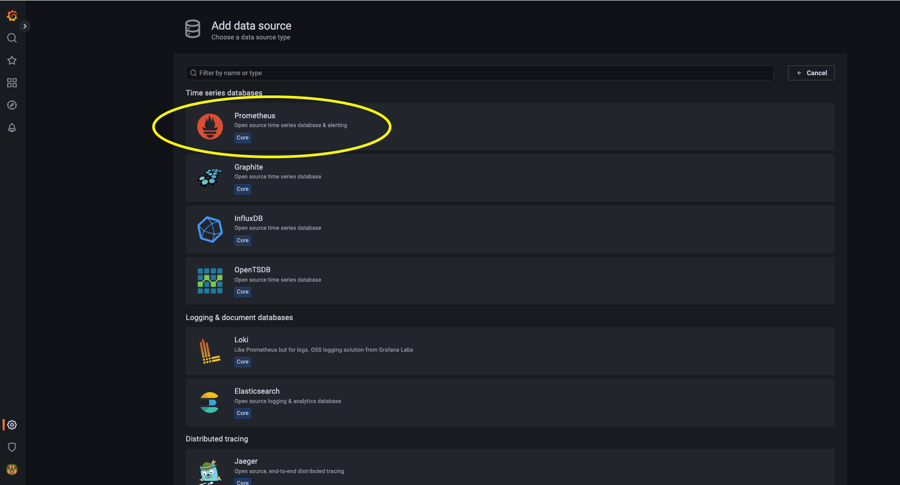
Name this Prometheus Datasource, type your Prometheus endpoint IP address and port in the "URL" field, and configure the authentication and "scrape interval" you have set up:
 Click "Save & Test"
Click "Save & Test" 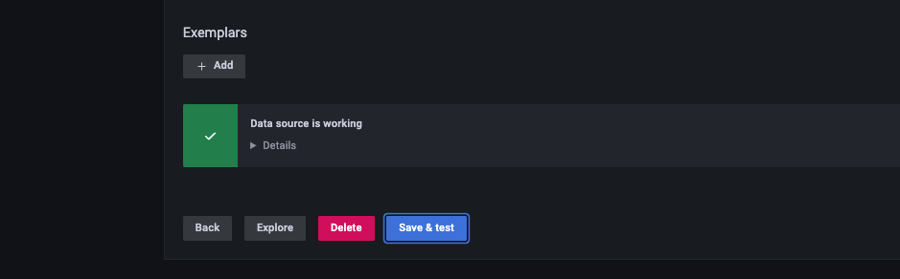
Import The ElastiFlow Metrics Dashboard
The ElastiFlow Metrics Dashboard can be found by searching Grafana Labs Dashboards: https://grafana.com/grafana/dashboards/
Direct Link: https://grafana.com/grafana/dashboards/17306-elastiflow-metrics/


Import the Dashboard by entering the dashboard ID (17306) found after searching ElastiFlow Metrics in the Grafana Labs Dashboards search by going to Dashboards -> Import and clicking "Load":

 2. Accept the default or give the dashboard a name and place it in the folder you'd like it to reside in. After this point to the Prometheus Datasource you previously connected above click "Import" and you are done.
2. Accept the default or give the dashboard a name and place it in the folder you'd like it to reside in. After this point to the Prometheus Datasource you previously connected above click "Import" and you are done.