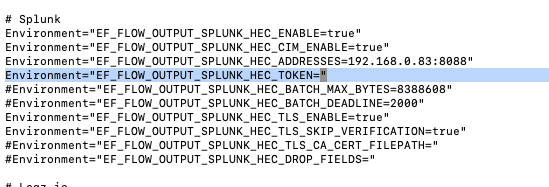Configuring Data Input & Index
In order for Splunk to receive data from the ElastiFlow Unified Flow Collector you must first configure a Data Input & an Index.
There are 5 steps to set up a Data Input & Index
Create a Data Input: Settings -> Data Inputs -> HTTP Event Collector -> +Add New

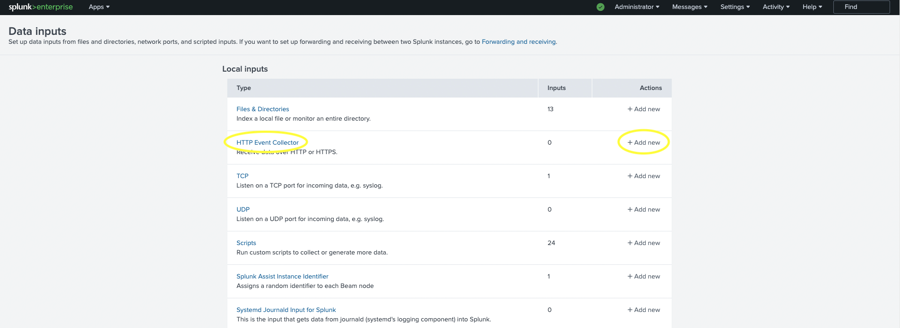
Give it a Name, click Next
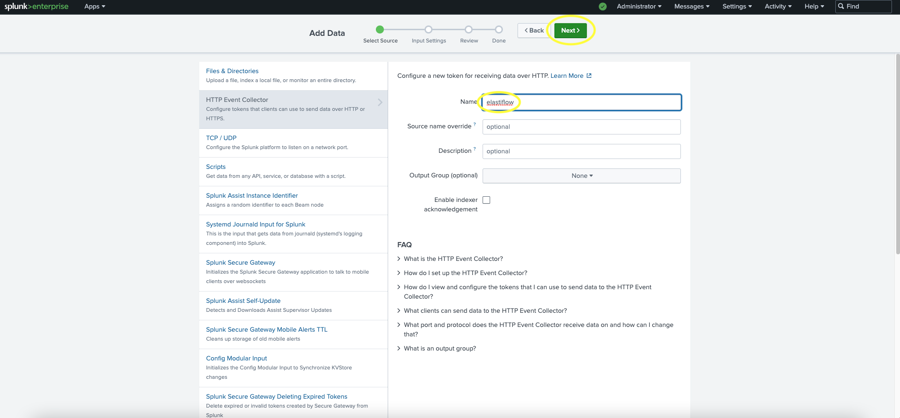
Source Type -> Select -> Select Source Type -> Log To Metrics -> log2metrics_keyvalue
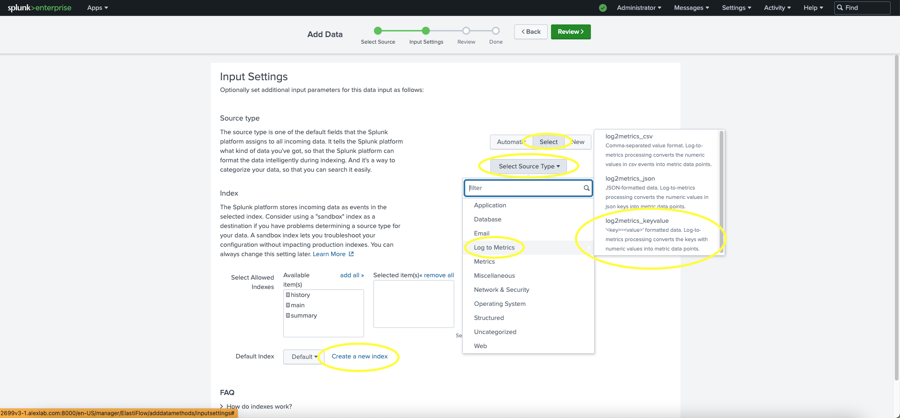
Select Allowed Indexes (pick the ElastiFlow Index you want to use, if one does not exist click "Create a new index")
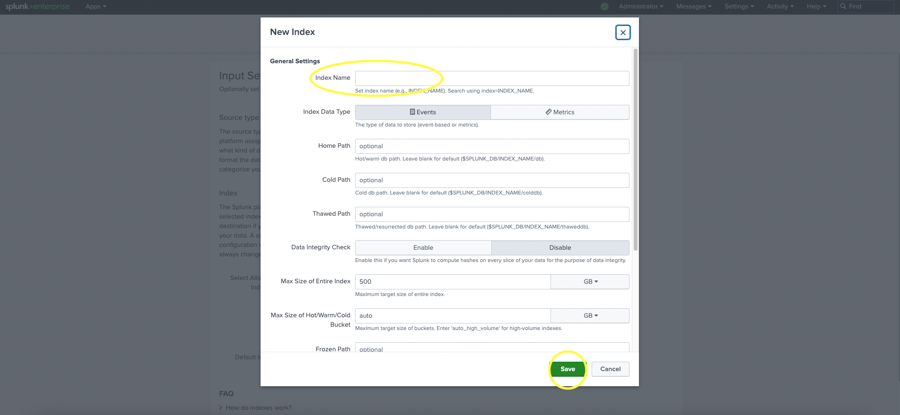
Verify these sections and click Review:
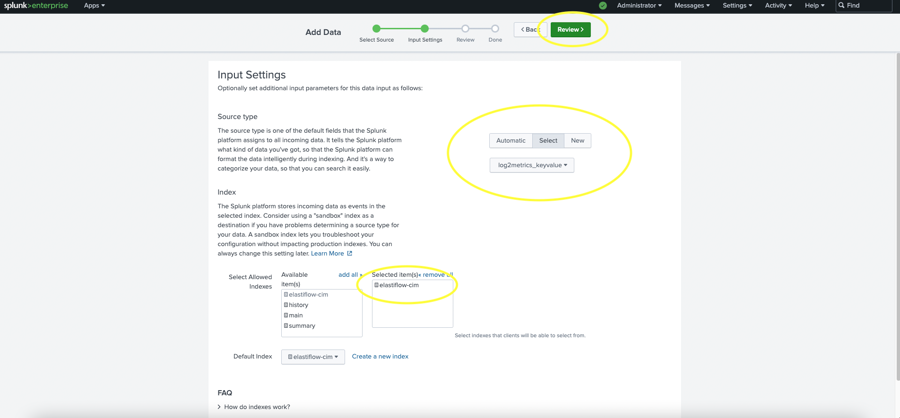
Click Submit
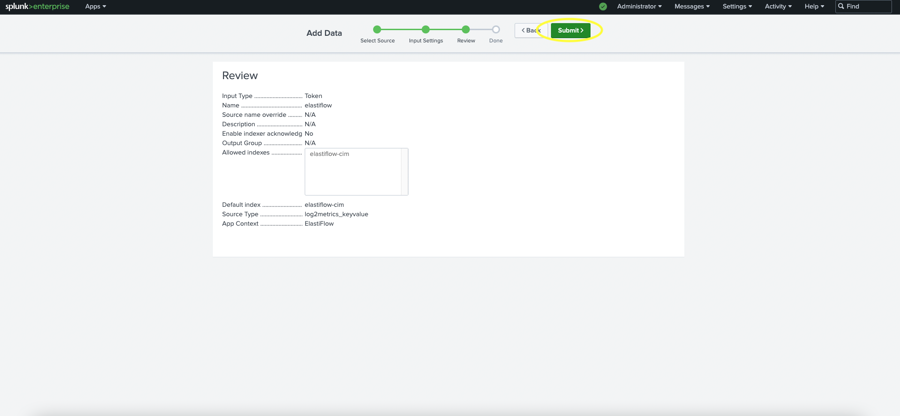
Copy this Token Value and use it in your ElastiFlow configuration here